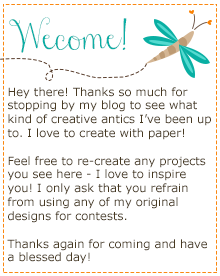This basket that Fleurette designed a few years back has always been one of my favorites! I've made it several times. And I'm so glad she carried it over when she re-branded to InkOn3. So, I decided to make it for Valentines Day and put some cakes in it for my grand kids when they come over.
So, here we go.
I chose this pattern of digital paper from her new collection and printed it out on my home computer. You can also take the files on a flash drive to a local copy store and have them print it for you.
I opened the svg files in my Ecal software and cut it out using my Eclips2 cutting machine. Assembly of this basket it very easy! I opted to use ribbon for my handles instead of the one included in the kit.
I used one of the heart cuts from the card file and cut a bunch for the edge of the basket. I spaced them out for three on each panel. I then used a heart punch from my stash and cut out tiny hearts from some silver glitter paper and layered them on top. Pictured in the background is the card I made last week to go along with this. I used one of the new shaker cards available in the SVG section of the store. This would be a very nice gift to bring to a loved one for any special occasion. Not only Valentines Day.
So, that's it from me for today. I hope you'll head over to InkOn3 and check out what's there. You'll find a great variety of stamp sets, and svg files, and digital papers to print. Here's where you can find what I used in these projects.
So that's it for today. Hope you got some inspiration and will head to the store and will follow us on FB and Instagram. You'll see lots of really cute things from our Design Team.